Game: Freedom Fighter
Minimum PC Configuration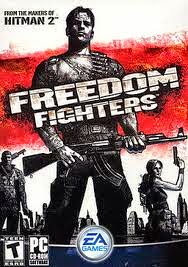 In the event of any problems, please ensure that your PC meets the minimum specification as stated below.
In the event of any problems, please ensure that your PC meets the minimum specification as stated below.
OS: Windows(r) 98/2000/ME/XP
Processor Pentium III 733MHz or comparable
Memory 128MB
Videocard 32MB D3D With Hardware T&L* capable Video Card with Direct X 8.1
OR higher Compatible drivers
HDD Space 650MB
CD ROM Speed 4 Speed
Soundcard Sound Card with DirectX8.1 or higher compatible Drivers
DirectX DirectX8.1 or higher
Transform and Lighting is the performing of transform (moving and manipulating shapes in 3D space) and lighting effects on your graphics card's GPU (Graphics Processing Unit), rather than the CPU (Central Processing Unit). Games programmed specifically with hardware
T&L support free up valuable CPU cycles, thus benefit from the extra efficiency and speed provided by the optimal design of today's GPU's.
T&L support free up valuable CPU cycles, thus benefit from the extra efficiency and speed provided by the optimal design of today's GPU's.
Installation
NOTE: Freedom Fighters will only install and run on machines installed with Windows 98, Windows ME, Windows 2000 or Windows XP.
1. Start your machine and wait for the Windows 98/ME/2000/XP operating system to load.
2. Place the Freedom Fighters CD in the CD drive.
3. Windows will automatically detect the CD and begin the installation. Follow the on-screen instructions to install Freedom Fighters. If you need to install DirectX8.1, you can do this as part of the installation.
4. The installation program adds a program group called Freedom Fighters under EA Games to your Start/Programs, and a shortcut to your desktop. Click on this shortcut or alternatively click on the start button on your Windows task bar. Under Programs/Freedom Fighters select Freedom Fighters to play.
Note: If the Auto insert notification feature has been disabled or the CD is not recognised, run Setup.exe from the root directory of the CD to begin the installation program.





No comments:
Post a Comment